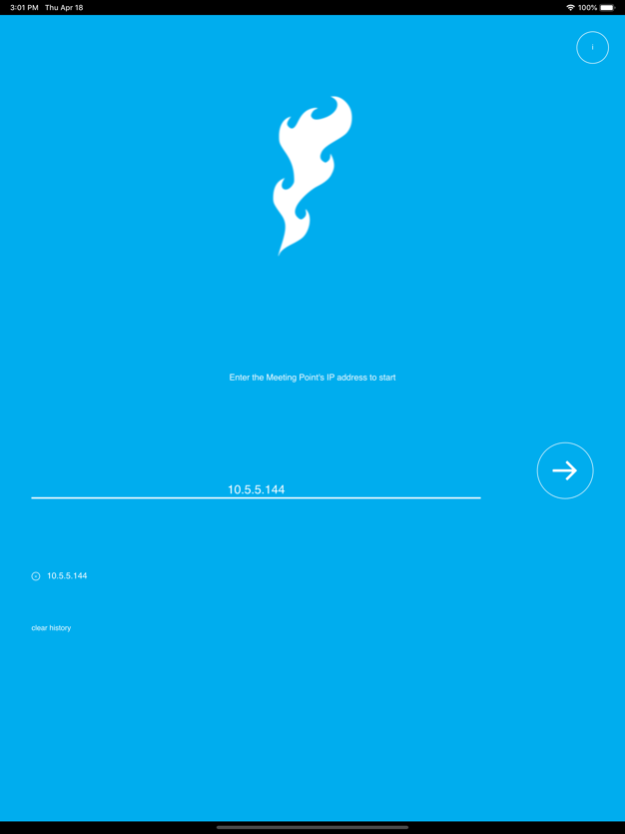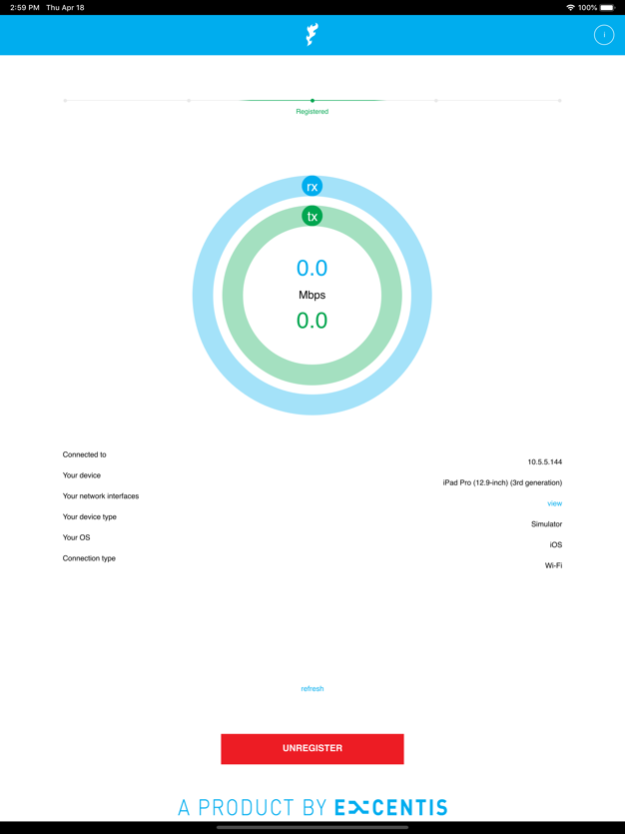ByteBlower Wireless Endpoint 2.22.0.2
Free Version
Publisher Description
Did you think that assessing the performance of Wi-Fi networks was complex, time-consuming and expensive? Meet ByteBlower® - a unique, utterly user-friendly tool to speedily and accurately test the performance of wired Ethernet and Wi-Fi networks, as well as network equipment.
The ByteBlower Endpoint app is the mobile equivalent of a ByteBlower traffic port. It helps you test the performance of your Wi-Fi networks on any smartphone or tablet in three simple steps:
• download the app
• run the test scenario (via your familiar ByteBlower GUI)
• analyze the report to see how your Wi-Fi networks are performing.
Why ByteBlower? Built by Excentis, an international expert in network testing technology, ByteBlower is the favorite performance testing platform of numerous telecom/network operators and equipment manufacturers/vendors around the world. They love it for its:
• unequalled ease-of-use (e.g. very easy to provide reproducible results)
• flexibility
• scalability
• crystal-clear reports
• low TCO thanks to the all-in-one concept (server, GUI, API client software, licenses, updates and support)
Remember, this is not a standalone application for Wi-Fi network performance tests. ByteBlower Wireless Endpoint is an add-on to be used in combination with the ByteBlower server.
Feb 13, 2024
Version 2.22.0.2
- Added support for Size based TCP sessions
- Added support to configure a user-given device name to uniquely identify the device under test
See the full changelog at https://excentis.odoo.com/knowledge/article/311
About ByteBlower Wireless Endpoint
ByteBlower Wireless Endpoint is a free app for iOS published in the System Maintenance list of apps, part of System Utilities.
The company that develops ByteBlower Wireless Endpoint is Excentis NV. The latest version released by its developer is 2.22.0.2.
To install ByteBlower Wireless Endpoint on your iOS device, just click the green Continue To App button above to start the installation process. The app is listed on our website since 2024-02-13 and was downloaded 1 times. We have already checked if the download link is safe, however for your own protection we recommend that you scan the downloaded app with your antivirus. Your antivirus may detect the ByteBlower Wireless Endpoint as malware if the download link is broken.
How to install ByteBlower Wireless Endpoint on your iOS device:
- Click on the Continue To App button on our website. This will redirect you to the App Store.
- Once the ByteBlower Wireless Endpoint is shown in the iTunes listing of your iOS device, you can start its download and installation. Tap on the GET button to the right of the app to start downloading it.
- If you are not logged-in the iOS appstore app, you'll be prompted for your your Apple ID and/or password.
- After ByteBlower Wireless Endpoint is downloaded, you'll see an INSTALL button to the right. Tap on it to start the actual installation of the iOS app.
- Once installation is finished you can tap on the OPEN button to start it. Its icon will also be added to your device home screen.